Registration procedure
1st Step
On the home page http://userpanel.pcklub.sk click on "Registration" button.
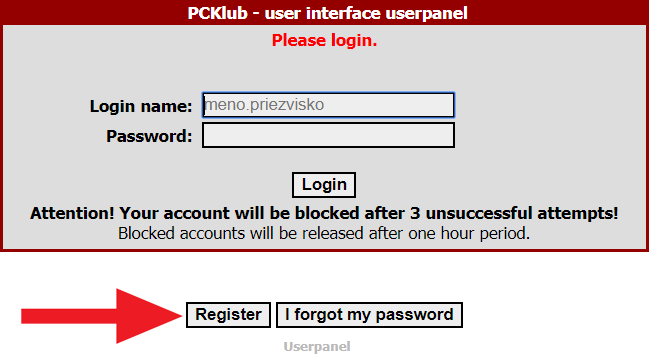
2nd Step
You will see a page where you fill in information about yourself.
You need to enter your first and last name, address of your permanent residence, dormitory where you are staying, a dormitory block and a room number with right cell.
(To choose the right cell: if you are looking at the cell entrance door, the one to the left is cell A). Fill in yours mail and ISIC card chip number. (The ISIC card number can be found on the ISIC card). By Checking the checkbox you agree with Terms & Conditions
The filled example is shown on picture. Click "Save" to save the data.

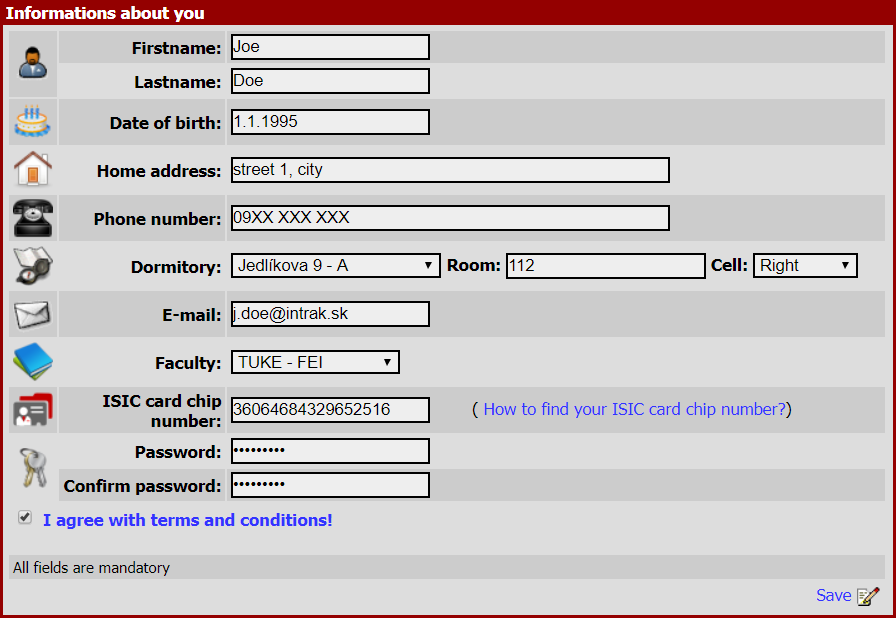
3rd Step
Clicking the "Save" button will redirect you back to the main page, where you enter your login information (name and password) and click "Login".
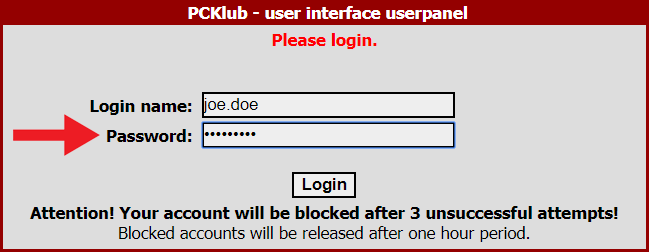
4th Step
After succesful log in to the userpanel, it's time to add the PC by clicking on "Network" and then on "Add computer".
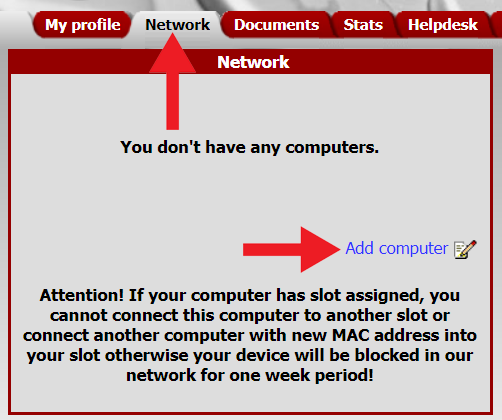
5th Step
After clicking on the "Add computer" you will be able to fill in your PC information such as MAC address. How to find out your MAC address? The computer name (it does not need to match the name you have setup in your operating system) Once you fill in all the information about your computer, click the "Save" button. After clicking on "Save" you should be able see all the information about your PC in network field.
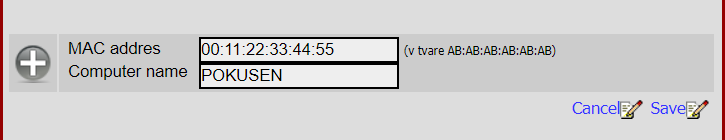

6th Step
All the necessary documents you need to print out and bring to the PCKlub for registration can be found byt clicking on the "Documents" tab. Here you can generate them by clicking on "Generate application for civil association" and download it by clicking the "Save".
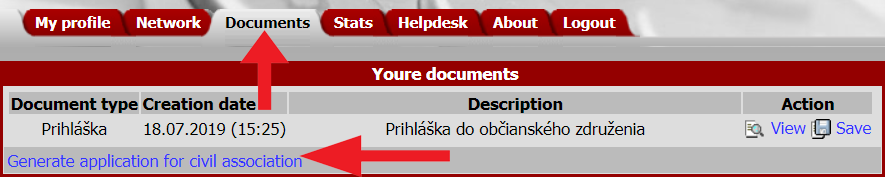
7th Step
You need to come to a room for enrollment on your dormitory with the printed documents. If you don't have a printer you can print it in UIK on Jedlíková 5 dormitory.
Final Step
If you read this carefully, you can start filling your information here USER PANEL.

(p) 2007 fraky ("p" ako pozliepal), aktualizoval 2011 t0ki, 2012 proxx, 2017 zrobko, 2019 canys